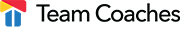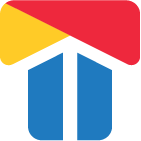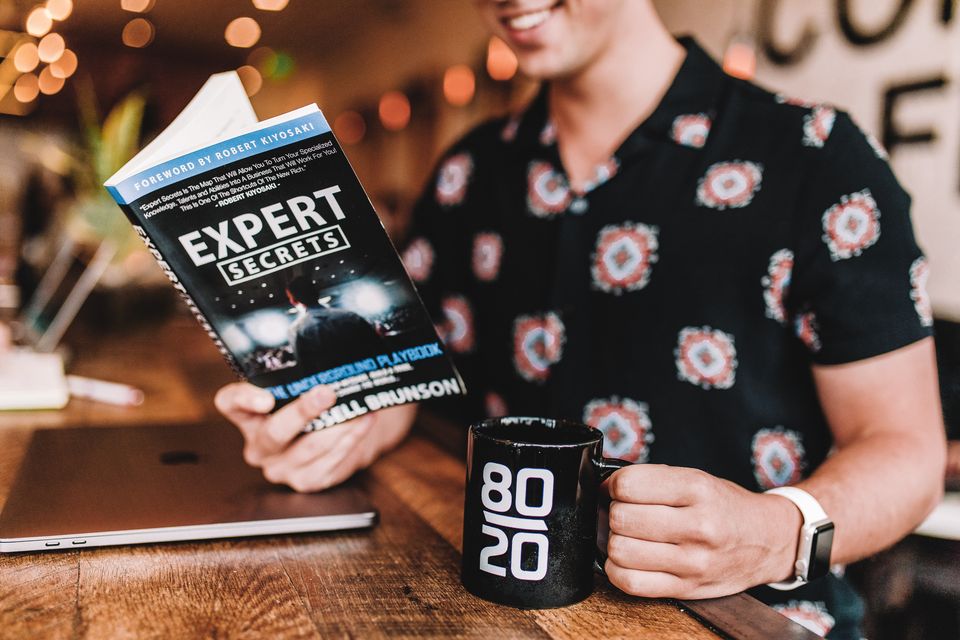After multiple interaction with many of our customers, we have come to understand the needs to provide a better guideline to create an effective online course.
We have compiled different points that will allow you with a better understanding on how to create an online course that not only provides information to your cohort but they can learn something that is applicable to real-life.
These are the key topics:
- Identify your audience
- Design and develop your course
- Create content structure
- Set course duration
- Upload the content in Team Coaches
Identify your audience
The audience is key to know what is the format that you will present and how they are going to be better engaged in the experience.
It is very common to make assumptions about who your audience is or what they are looking for. For instance, in a startup cohort, the audience is focused on age group, industries, team size, etc.
The techniques to collect feedback and identify audience are:
- Interview students
- Analyze past course performance
- Observe course behavior
- Survey students
Now we need to analyze the data collected to make a constructive decision based on results obtained.
This process can be exhausting, so that many people decide to skip it. This is reasonable based on the cost-benefit that you get from doing a bad, good or great course online.
We recommend to spend some time to get what is already available and then see how you can collect better data later. This will help you not only make sure that you get information now to create the course but also you create a process that collect data that will help to improve and create better content in the future.
Design and develop your course
Now, it starts the part where your creativity comes to play a real game.
A well-designed course will not only benefit students, but will help make the experience of teaching more enjoyable for the instructor.
These are some of the key areas that you need to evaluate while designing and developing your course:
- Planning using backward design
- Identify the goals for your students
- Organize your course
- Assessment to collect data
- Create a summary of your course
- Identify copywrite and legal issues
Planning using backward design
We recommend to learn about backward design while creating a course which is the technique uses, but many Universities and institutions to create their online curriculum.
Backward design, also called backward planning or backward mapping, is a process that educators use to design learning experiences and instructional techniques to achieve specific learning goals.
The components of a Backward Design framework include:
- Identifying Desired Results: What should your students know, understand, and be able to do once they complete the course? This knowledge is what you use to build your course-level objectives.
- Determining Acceptable Evidence: How do you know if the desired learning has been achieved? What evidence (assignments, assessments, etc.) helps students demonstrate their learning and measure progress? In this step, also begin thinking on the ways that you can collect data to make the experience better and engaging.
- Planning the Learning Experience: filling in the details starting with the end of the course and working toward the beginning.
Identify the goals for your students
You need to think what are the goals that your students will take from this learning experience. What are the skills that they will develop or grow after they completed this course.
Make sure that you focus one goal per course, so the learning experience is more pleasant.
Best Practices:
- Identify ways that you can measure skill gain after the course is completed.
- Make sure that courses are reviewed and content is edited for better experience.
- Ensure goals are clearly set, if you identify topics that could go out of context, exclude them (you can then create another course for that particular topic)
Organize your course
As a rule content from Backward Design, you now need to put the set of steps that your students will follow to complete the course.
Outlining the course means dividing the content in lectures which helps students navigate the course through a consistent structure.
Best Practices:
- Outline the course: plan the course identifying lecture types to use (text, slides, video) and how you will collect the data and when.
- Between sections you should use storyboards that help students to change to sub-topics.
Assessment to collect data
Create quizzes and assessment that will help you to identify the user experience of your students and test student competence. One important and essential component of assessments is feedback.
Best Practices:
- Create assessment that is aligned with the course objective and goals.
- Spend time in properly wording the assessments and quizzes. Identify who can edit the course
Create a summary of your course
Every course should have a brief explanation with key topics so that students understand what they are going to come out after they complete the course. You will also describe course expectations.
Some of key information that you need to create this summary are:
- Audience analysis (as seen above)
- Course, lectures, assignments and quizzes level objectives
- Planning documents like the outlining course explain above
- Assessments, instructions and material to complete the assignments
Identify copywrite and legal issues
Make sure that all pictures, and content used is copywriting so that you avoid any legal issues in the future.
US copyright law has an exception for in-class courses that covers most uses of copyrighted material [17 U.S.C. §110(1)]. However, the law is still catching up to online and blended formats, and the current exception for online instruction [TEACH Act, 17 U.S.C. §110(2)] is much more complex. Depending on your use and the material, there are a number of different options for managing copyright in online courses.
Best Practices:
- Link out. Linking to content is the simplest way to include copyrighted material in your course.
- Practice fair use. Fair use is an exception in US copyright law [17 U.S.C. §107] that establishes the right to use copyrighted material without permission or payment under some circumstances, especially when the cultural or social benefits of the use are significant. This includes purposes such as criticism, commentary, news reporting, teaching, and research. The law includes a four-factor test to decide fair use, which a judge will decide for or against in court (see the Resources section for information on how to evaluate fair use for online teaching).
- Consider using resources from the public domain that are not under copyright Works by the federal government do not have copyright and can be used in any course format. The public domain also includes works with expired copyright terms. (Generally any works published before January 1, 1923, or 95 years prior to the current year. See Resources for information on term lengths.) Works with minimal creativity, such as facts, formulas, and procedures also do not have copyright.
- Understand open-source licenses and educational licenses. The Creative Commons (CC) is a set of six licenses that allow copyrighted works to be used under certain conditions, such as with attribution to the author, in a non-commercial format, etc.
- Request permission when necessary. Some copyright holders will give permission to use their work in online courses (works by other colleges and universities, visual materials from required textbooks, etc.).
Set course duration
The course duration is key for engagement. It must be set in a manner as to deliver the content is comprehensible lectures and shorts to keep learners engaged.
Best Practices:
- Create sections with short videos of no more than 5 minutes.
- If documents are shared such as pdf or ppt files, make sure they are short consistent and use storytelling for explaining the content. This makes the readers easy to follow without a guide.
- Sections should not be more than 30 minutes so that it gives time students to take breaks.
Create Content
Now is the time to create the content to share with your students. First, compile all content that is already created and planned to be used during the course. Second, based on the outline start splitting and creating the different courses.
Best Practices:
- Use outline to organize your lecture. Make sure that lectures are organized logically.
- Use storytelling and sample situations when explaining a topic to make it more engaging.
- Delivery the content in similar format, e.g. if you create a section with one video and one pdf, then use the same sequence for other sections.
- Don't keep putting text into the lecture, make sure you are concise and brief on your approach.
- Visual content is more engaging so make sure that you have that content shared.
Upload the content in Team Coaches
Now Team Coaches is your way to organize and make a smooth delivery to your cohort. Team Coaches offers many ways to organize your course. These are some initial steps to create the course:
- Identify title, description (objectives), visual image and which program applies.
- Create sections, and lectures types, a good example of a efficient delivery is: section, text lecture to describe the objective of that section, video, pdf document, quiz and assignment.
Team Coaches works for you
Team Coaches provide a software that contains all the tools require to simplify and unify all the activities in one place and can help corporation to implement this concept and run with it during in the Accelerator Program.
An education software for you!!!
If you like our product you can book a demo and we can talk about how we can fit in your programs.